Iray crashes ever time I use it now...
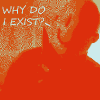 Midyin
Posts: 221
Midyin
Posts: 221
I don't get it. Suddenly, now I can't render images anymore. I was rendering things in IRay learning it's ins and out, and leaning how light works differently with it than it does in 3Dlight... everything was F, I, N, E, fine then suddenly POOF! for the last few weeks I haven't been able to render an image without it crashing my video card...
WTF HAPPENED?! Is there a way to fix this?


Comments
This time it crashed my entire computer. I just had to do a hard restart...
Use GPU-Z (and CPU-Z) to check your temperatures, it sounds as if there may be a hardware issue. You could also try reinstalling or updating the drivers.
I considered updating my video card drivers. The problem was that when I clicked on Nvidia down in my little tray aria that shows what's all running in the background. There's no options n to check for driver updates, so I went online to see if I could get the driver updates manually, but I have no idea where a safe place to get them from is.
Anymore it seems like everyone wants to put some kind of malware on our computers.. it's scary... lol
http://www.nvidia.com/
Ok Guys... I don't thinkt his is necessarily a thread hijack...
But my i5 with Nvidia GTX 750ti recently had a major Windows update *and* a Nvidia Experience driver update.
Now it seems like it is no longer able to render an Interactive Iray Render Preview in the Aux Viewfinder. The little yellow bar that shows progress keeps going from left to right, resetting, left to right again, as if it were working towards showing the object or scene in IRAY....
But it never gets there.
It seems hit and miss - if I just load a single Genesis 1 character, it'll give me the preview. It seems like the issue might be with Genesis 3 figures?
It will, however, render. I just don't know exactly what I'm going to get until I hit the render button.
In related news, when I try to launch Reality to render on this PC, which formerly worked, it says, "The program can't start because OpenCL.dll is missing from your comptuer. Try reinstalling the program to fix this problem."
Umm...that sounds like either your video card is not capable of OpenCL (unlikely with a 700 series card), the drivers are messed up (very likely) or some in the OS is messed up.
If both Iray and Luxrender are having problems, then it being a driver issuew jumps to pretty darn likely.
@donovancolbert
The Nvidia Experience is not your friend. I also don't let Windows update my GPU driver either.
Ok, so I was on Nvidias site looking around for a driver update but I found this.. www.nividia.com/object/Iray-plugins.html
i'm not going to lie, I'm not exactly computer savvy, so I'm not entirely sure what I'm looking at here.
Is this plugin something I need?
Was Nvidias update that now crashes mine(and seemingly other people's) Nvidia video cads intentional sabatauge to make us NEED this thing?
For reference, my card is the "2GB GDDR5 GeForce gtx560Ti"
The plug-ins are for the high-end applications - mostly the AutoDesk apps, plus Cinema 4D (assuming AutoDesk hasn't yet bought that). They have nothing to do with Iray in Daz Studio.
Companies do not deliberately break things to force an upgrade - at some point theys top supporting them, and as numbers in use decline it's more likely that a bug will slip through testing if it affects only older hardware, but there's no malice.
To find drivers go to Support, then Drivers. However, your card is old and with only 2GB of RAM will be of relaitvely little use in Iray rendering.
Thanks, I found the Drivers page. There's just a bunch of boxes and options there, and I've never updated my drivers manually before, so I have no clue what I'm suppose to put in those boxs. ????
I figured someone would say that about my card, but that's the crazy part though. I know that my card is older now. I got it like 3-4 years ago which is old by computer standards(how people afford to keep there systems up to date is a mystery to me), but it was working fine just a couple of weeks ago...
I would literally click render and go play a game or watch a movie or something for about 2 hours, then the render would be done(or at least mostly done) when I would get back.
But now it suddenly crashes my video card. Something changed literally overnight..
Pick your Product Type (GeForce), then series (GeForce 500 Series), then your operating system, then your Language and click the Search button. That should give you either a list of possible drivers (I would pick the latest non-beta) or take you straight to a download page.
However, I think it iss till worth using a utility such as CPU-Z to check your system for things like high temperatures - sudden onset of issues, especially on an olders machine, could well be ahardware issue - with luck something easy to fix like a fan that isn't working.
I will tell my case that I had to fight long time. This may not be fix to you but can help someone fighting with their problem.
In my case root cause was CPU VRM was overheating (CPU, GPU, and All monitored MB chips temperatures was ok). CPU VRM is next to CPU and usually have also big heatsink. Computer booted after 3-4h of gaming without warning. (it seems new MB have also temp measurement for VRM)
Tested with Prime95 and it booted after 3 minutes. So there was something really wrong :)
Final solution was to add top of the case to remove hot air from VRM. I had fight with that problem about 6 months and tested with different powersuplies and GPU and also bought new case for computer. New case helped a lot 2h to 6h. I almos was celebrating and boot.